Tips and Tricks
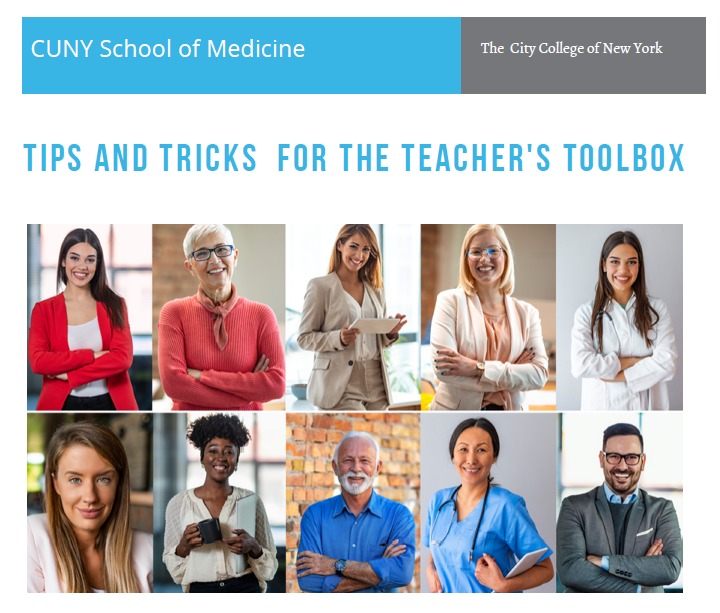
Tips and Tricks for the Teacher's Toolbox
- Active Learning
- Active Listening
- Advanced PowerPoint Features
- Blooms Taxonomy of Action Verbs
- Breaks and Page Numbers in MS Word
- Camera Angles - Video Missteps
- Course Set Up in Leo
- Create a Table of Contents
- Create a Video in PowerPoint or Zoom
- Creating a Table of Contents
- Digital Whiteboards
- Effective Lecturing in a PBL Curriculum
- Effective Questioning
- Encouraging Camera Use, Reducing Cognitive Overload
- Feedback
- Finding Images for PowerPoint and Word
- Flipped Learning Terminology
- Handling Student Push-back against Flipped Learning
- lncorporating Pause in Lectures
- Microsoft Word Tips and Tricks
- New Zoom Features
- Non-Verbal Communication
- On PowerPoint
- Outlook Calendar
- Outlook Features
- Poll Everywhere in PowerPoint
- Poor or No Response to Feedback
- Power of PowerPoint
- PowerPoint Designer
- PowerPoint, Zoom, Presenter View
- Questioning
- Strategies to Embrace the Emotional Labor of Teaching - Well-Being Index
- Updating Zoom and Sound Notifications
- Using PowerPoint Designer
- Using Presenter View
- Vialogue and Poll Everywhere
- Vocaroo, MoteMe
- Zoom - Leo Email or Announcement
- Zoom, Leo, Camtasia, Phone